DigitalOcean
Log in to Your DigitalOcean Account
Go to DigitalOcean's website and log in with your account credentials.
Navigate to API Section
After logging in, in the left sidebar click on the API
Or Click to Open API Tokens Page.
Create Personal Access Token
Click on the "Generate New Token" button.
Enter a Name for your token (e.g., "SitesPanel Integration").
Set Expiration to Never or choose a specific expiration time.
Under Scopes, select the following:
Custom Scopes
Droplet (CRUD)
Firewall (CRUD)
Regions (R)
Sizes (R)
Once configured, click Generate Token.
After creating the token, copy it immediately. You will not be able to view it again later.
Setup Credential
Open the Credential Create Page.
Fill out the following fields:
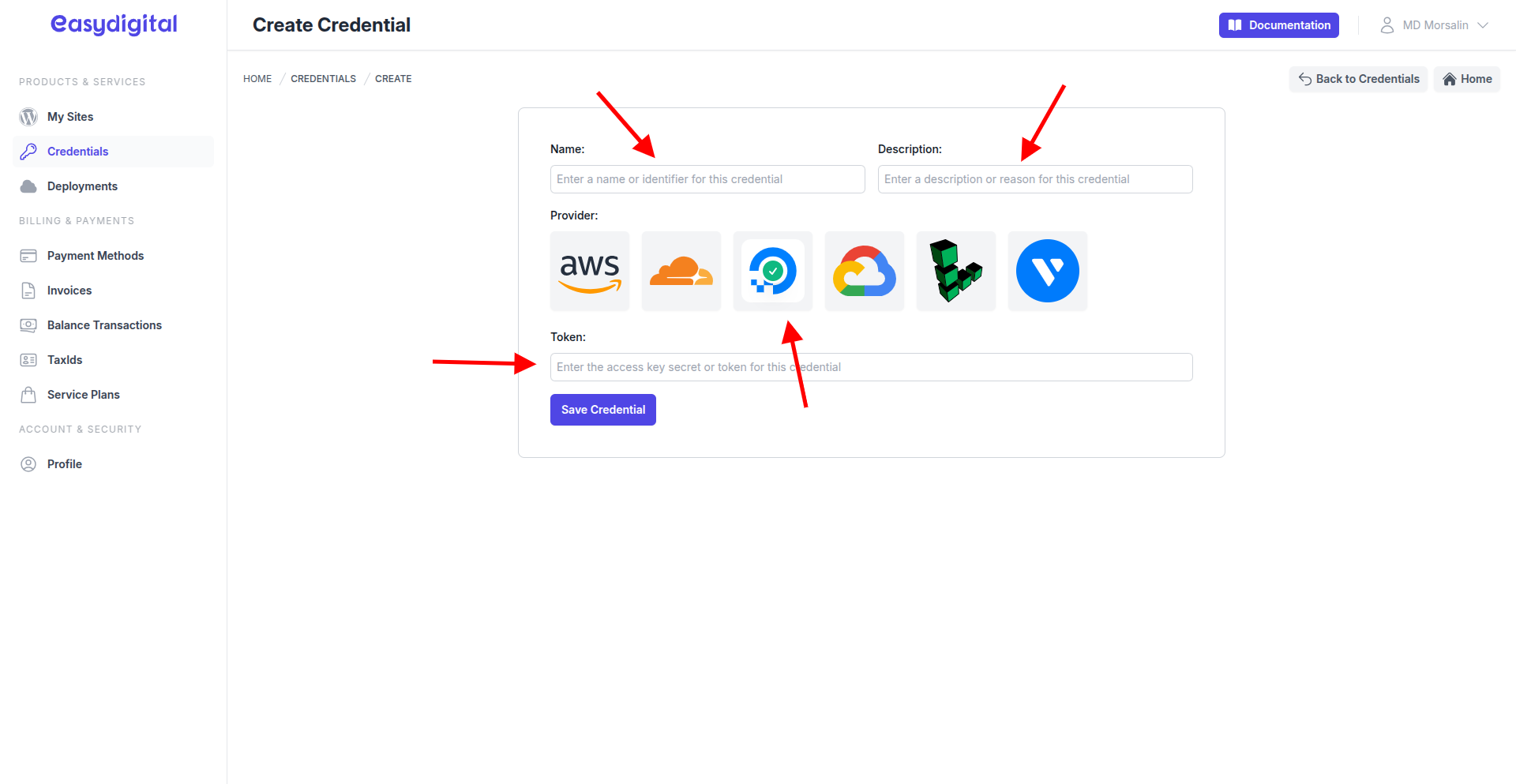 |
|---|
Field | Description | Type |
|---|---|---|
Name | Name for the credential (e.g., "digitalocean-cloud-credential-123"). | String |
Description | Description for the credential (e.g., "Used for automatic deployment"). | String |
Provider | Select DigitalOcean by clicking on the DigitalOcean logo. | Enum (Click on the DigitalOcean logo) |
Token | Paste the DigitalOcean Personal Access Token you copied earlier. | String (Paste the DigitalOcean API token here) |