Overview
With the WordPress Toolkit, we offer a complete suite of tools to manage your WordPress site directly from the control panel. Features include downloading WordPress, generating the wp-config.php file, automated installation, magic link-based automatic login, and robust theme and plugin management. You can also configure various aspects of wp-config.php, flush the cache, delete expired transients, and more—all in one place.
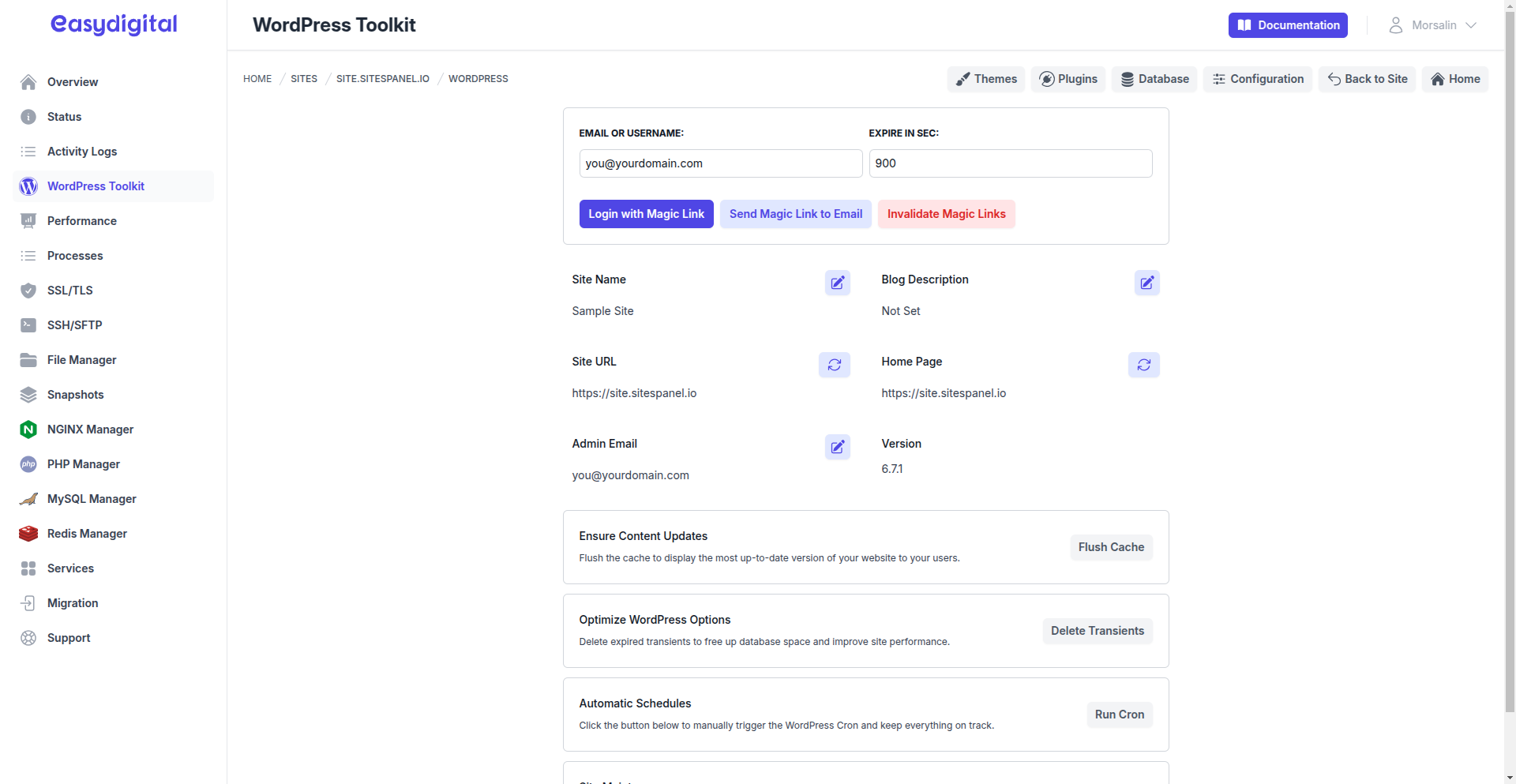 |
|---|
First-Time Setup
After creating a new site, accessing the WordPress Toolkit page will redirect you to the download page, as no WordPress files are present initially. On the download page, you can either click the Download WordPress button to download WordPress or navigate to the migration page by clicking Migrate Your Site if you plan to migrate an existing WordPress site. Once the migration is complete, you will be redirected back to the WordPress Toolkit page. If you choose to download WordPress, you will be redirected to the configuration page, where you can set up the database and generate the wp-config.php file.
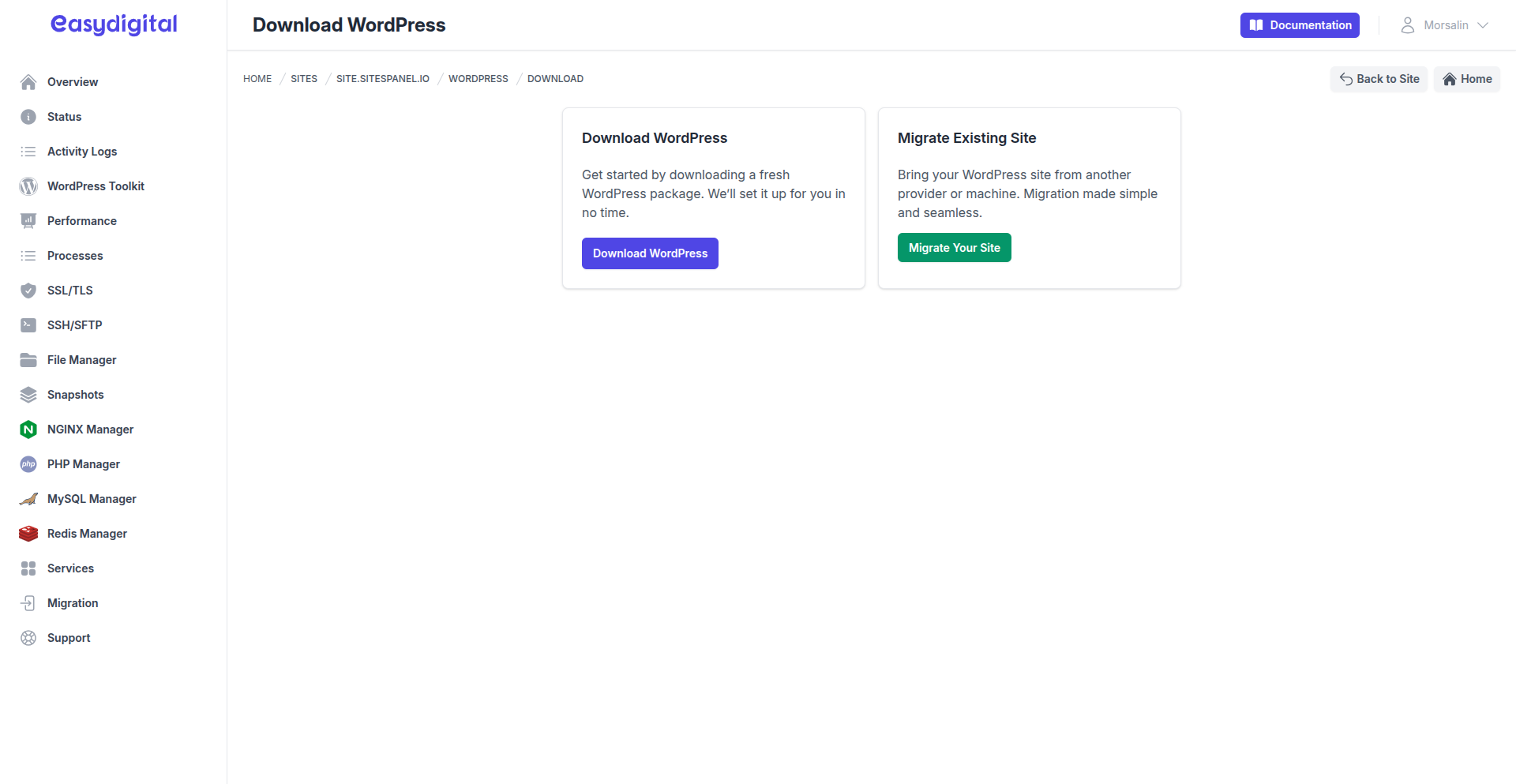 |
|---|