Overview
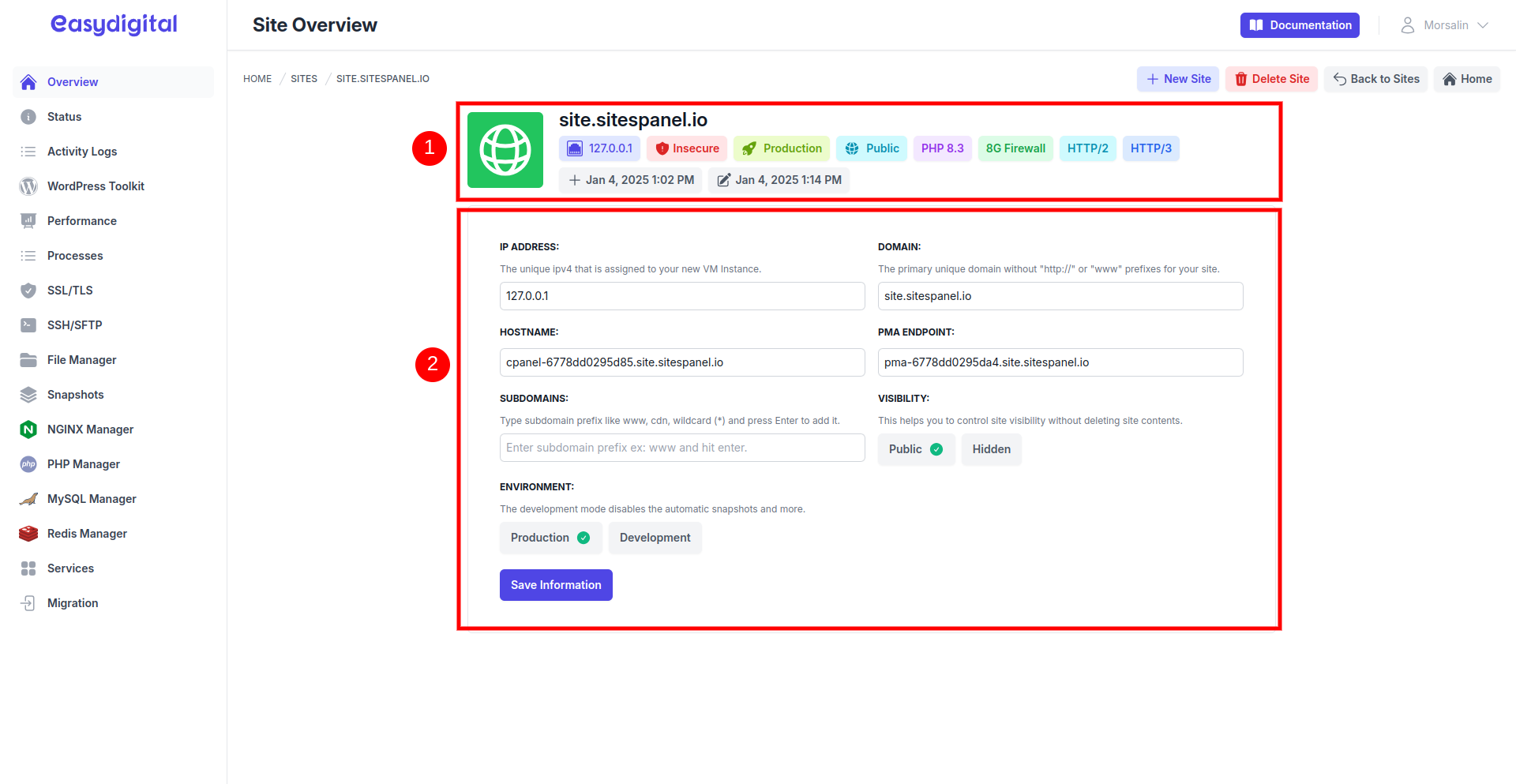
The Site Overview Page consists of two main sections:
Section 1: Key Site Details
IPV4 (The public IPV4 Address)
Domain Name
SSL/TLS Status (Secure / Insecure)
Environment Mode (Development/Production)
Visibility (Public / Hidden)
PHP Version
8G Firewall (If Enabled)
7G Firewall (If Enabled)
HTTP/2 (If Enabled)
HTTP/3 (If Enabled)
Creation Date
Last Update Date
Section 2: Site Configuration Fields
Field | Description | Type |
|---|---|---|
IP Address | The public IPv4 address of the machine hosting your site. | String |
Domain Name | The domain used for your WordPress website. | String |
Hostname | Used to establish a secure connection between sitespanel.io and your machine. | String |
PMA Endpoint | Endpoint for serving phpMyAdmin and enabling automated SSO. | String |
Subdomains | Configures subdomains such as | String |
Visibility | Controls site visibility, enabling or disabling the virtual host without deleting the site. | String |
Environment | Specifies the site environment, impacting features like automatic snapshots and performance tools. | String |