Snapshots
On the Site > Snapshots page, you can manage your site's backups by listing, creating, syncing, archiving, or restoring snapshots whenever needed.
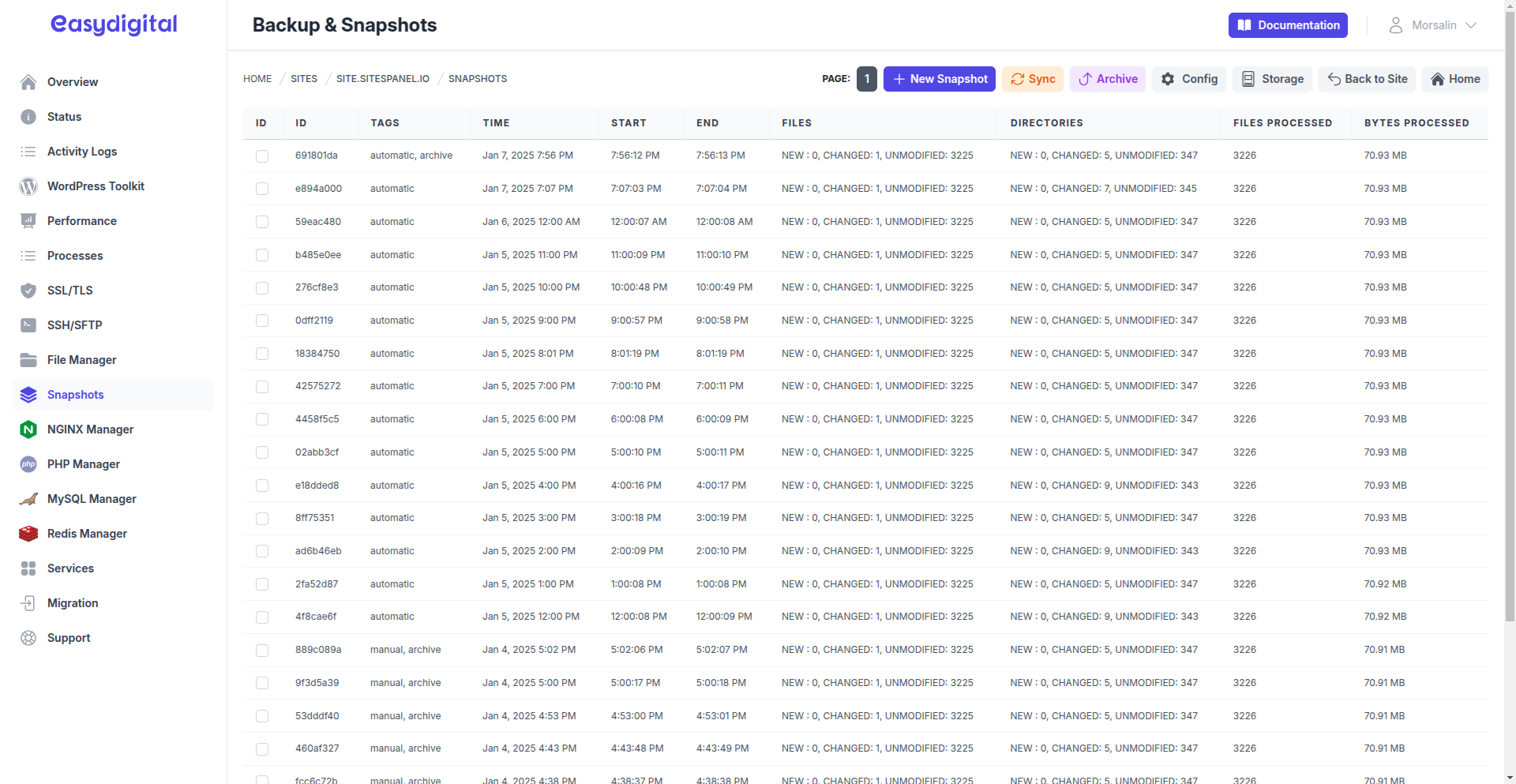 |
|---|
Snapshots are incremental backups of your site. Each snapshot captures files from the previous snapshot (if any) and any changes made since then. The system monitors your site's root directory for changes and automatically creates snapshots based on the interval you configure. By default, snapshots are taken hourly.
Snapshots are stored locally in the Linux user's home directory for quick access. If remote storage is configured, the entire snapshot repository is replicated to your chosen cloud storage based on a configurable sync interval. Supported remote storage options include Google Cloud Storage, AWS S3, and a range of S3-compatible providers such as Cloudflare R2, DigitalOcean Spaces, Vultr Object Storage, Linode Object Storage, Wasabi Object Storage, Alibaba OSS, and more, with additional integrations coming soon.
In addition, the system can archive the latest snapshot at intervals you define in the configuration. Snapshots can be restored on demand. Future updates will include advanced features such as creating a new site directly from a snapshot.
Three Layers of Data Loss Prevention
Local Storage: Snapshots are stored locally for fast creation and restoration.
Remote Storage Integration: Replicate the entire snapshot repository to remote storage for added security.
Snapshot Archiving: Send full snapshot archives to remote storage for redundancy and enhanced protection.
Configuration
Enable or disable snapshots, configure replication and archiving, or adjust intervals with just one click.
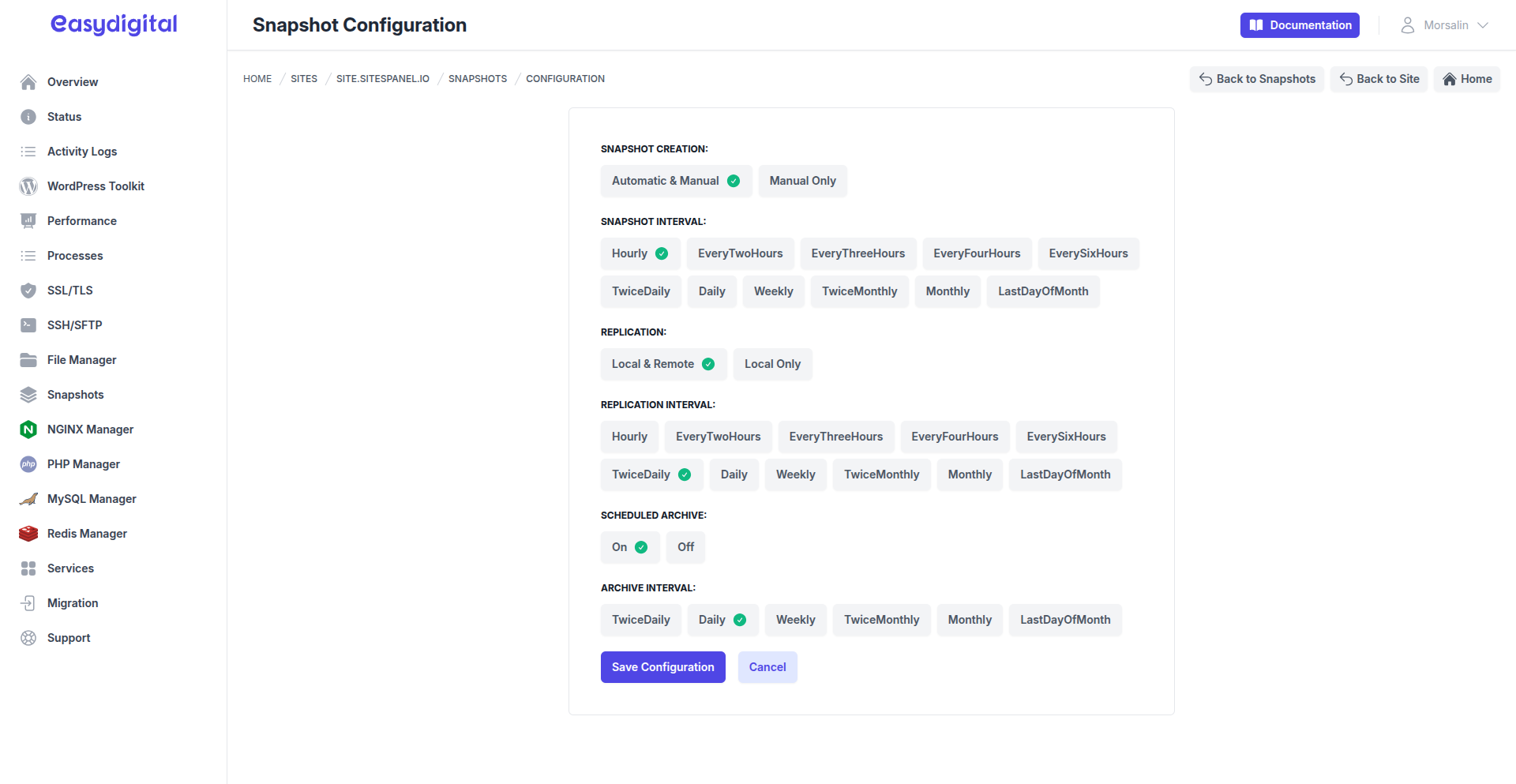 |
|---|
Storage
Configure remote storage to replicate snapshots and store archives. To set this up, you need to Set up Credentials for your remote storage provider.
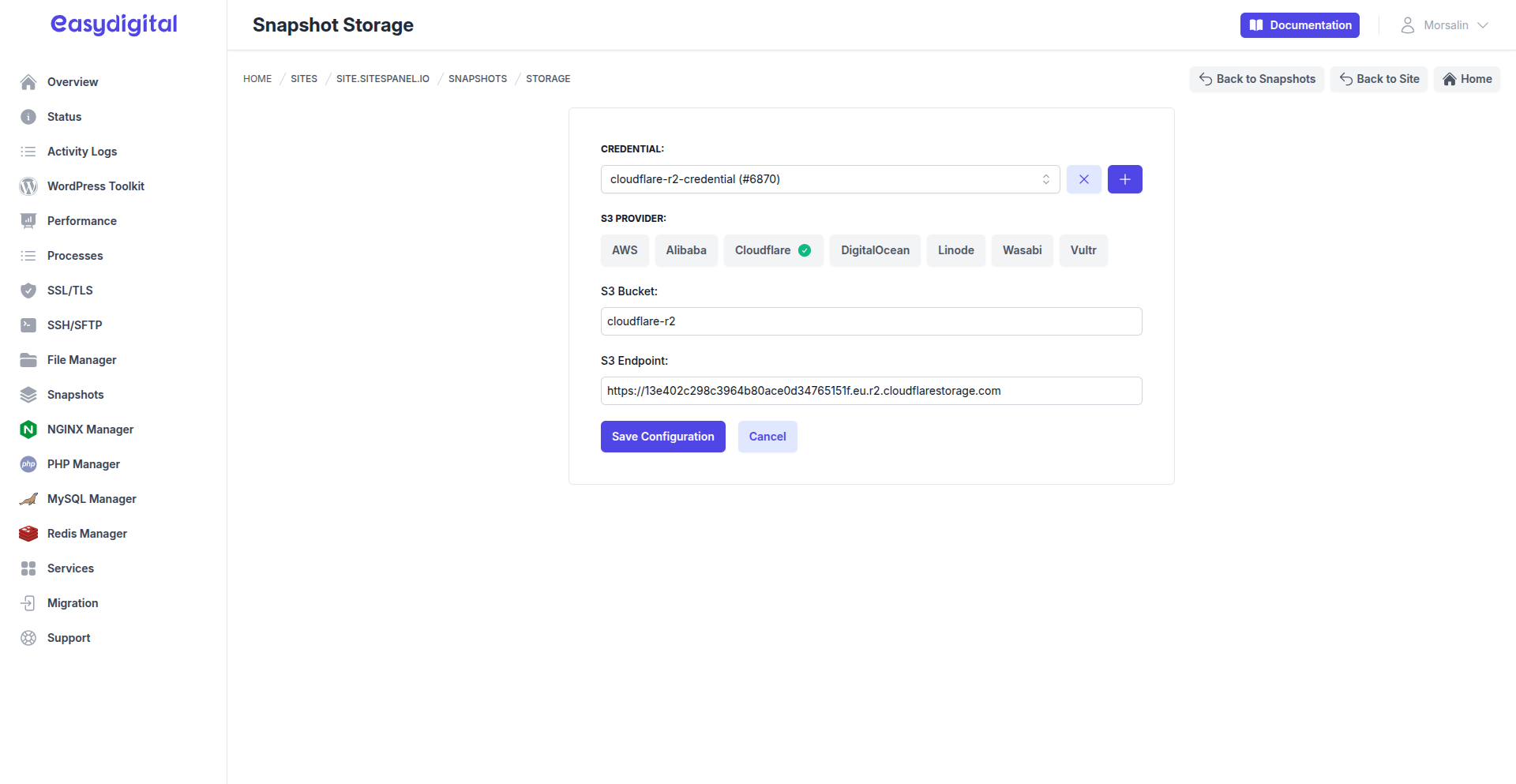 |
|---|
Create Manual Snapshot
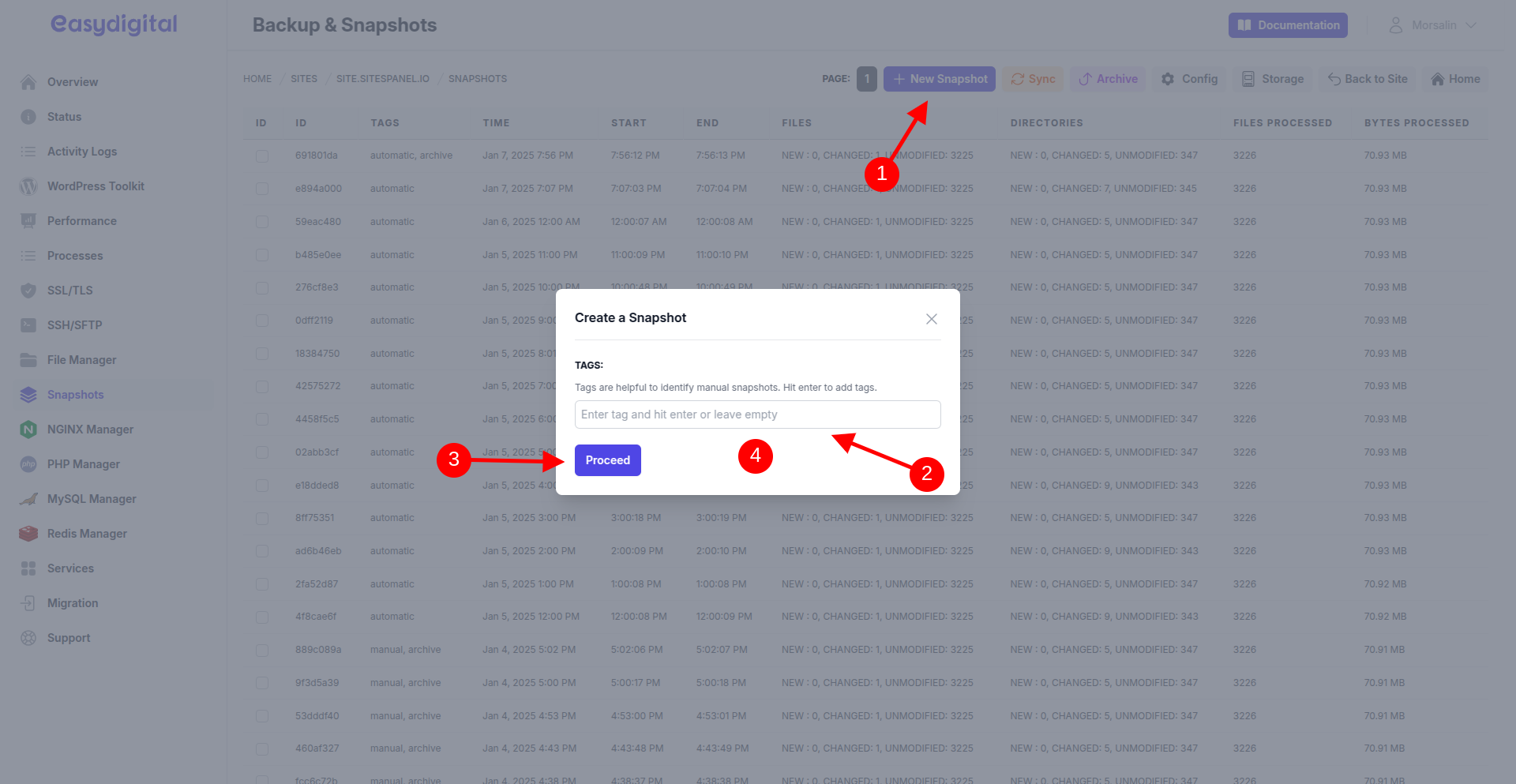 |
|---|
Restore a Snapshot
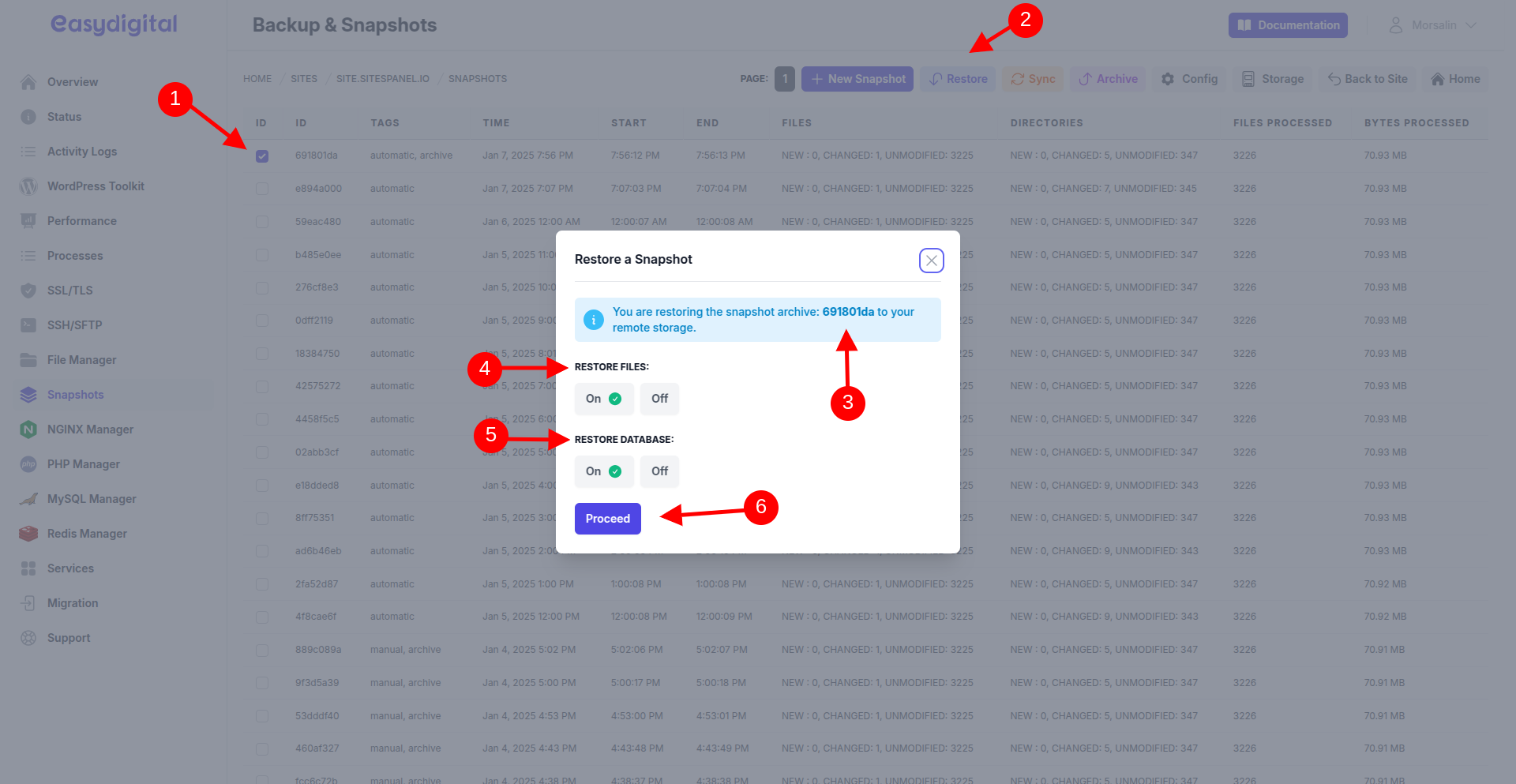 |
|---|
Archive a New Snapshot
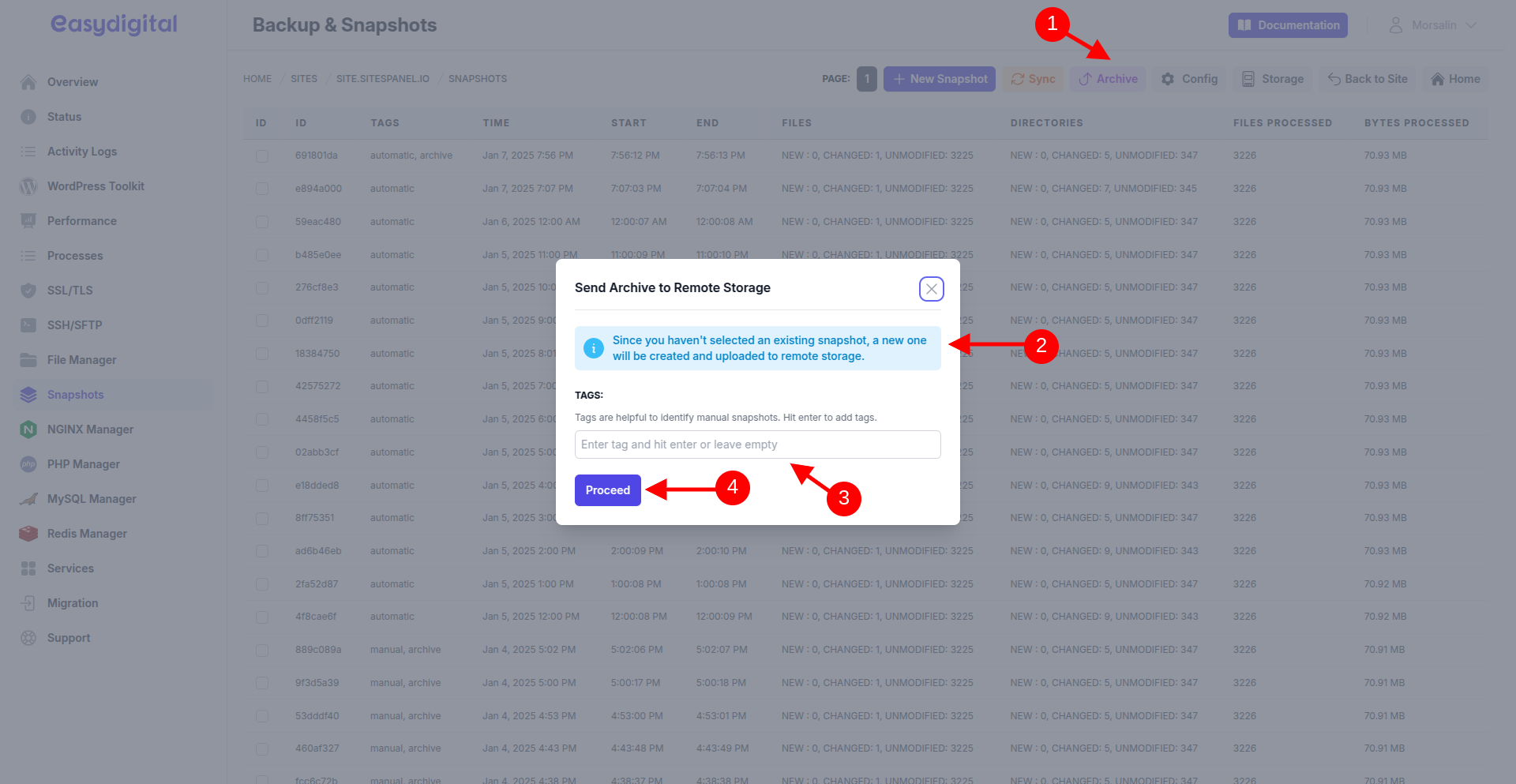 |
|---|
Archive an Existing Snapshot
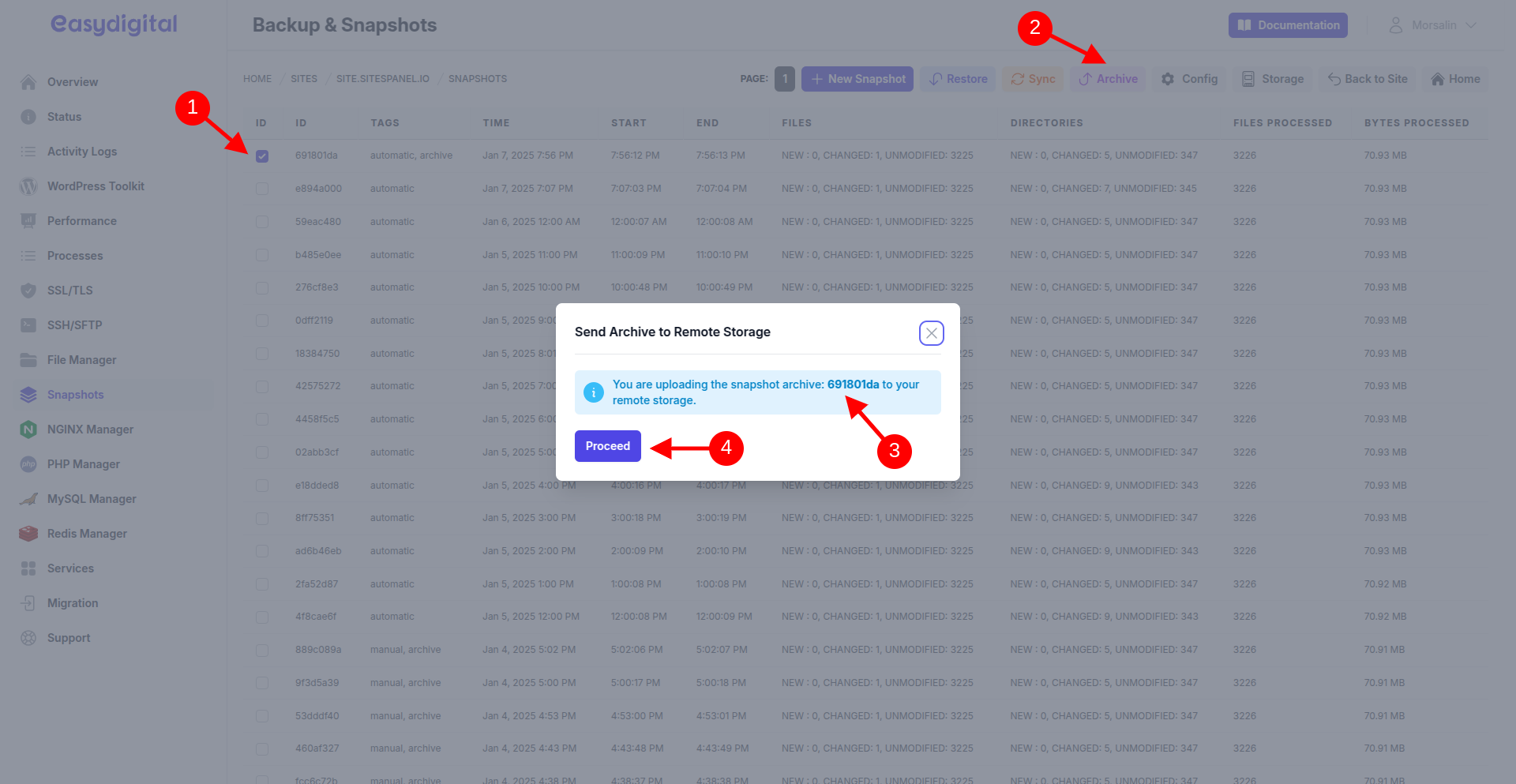 |
|---|