Configuration
The Site > MySQL Manager > Configuration page allows you to fine-tune several database server settings to enhance performance and optimize resource utilization. Each configurable option is crucial for managing database behavior and ensuring smooth operation under varying workloads.
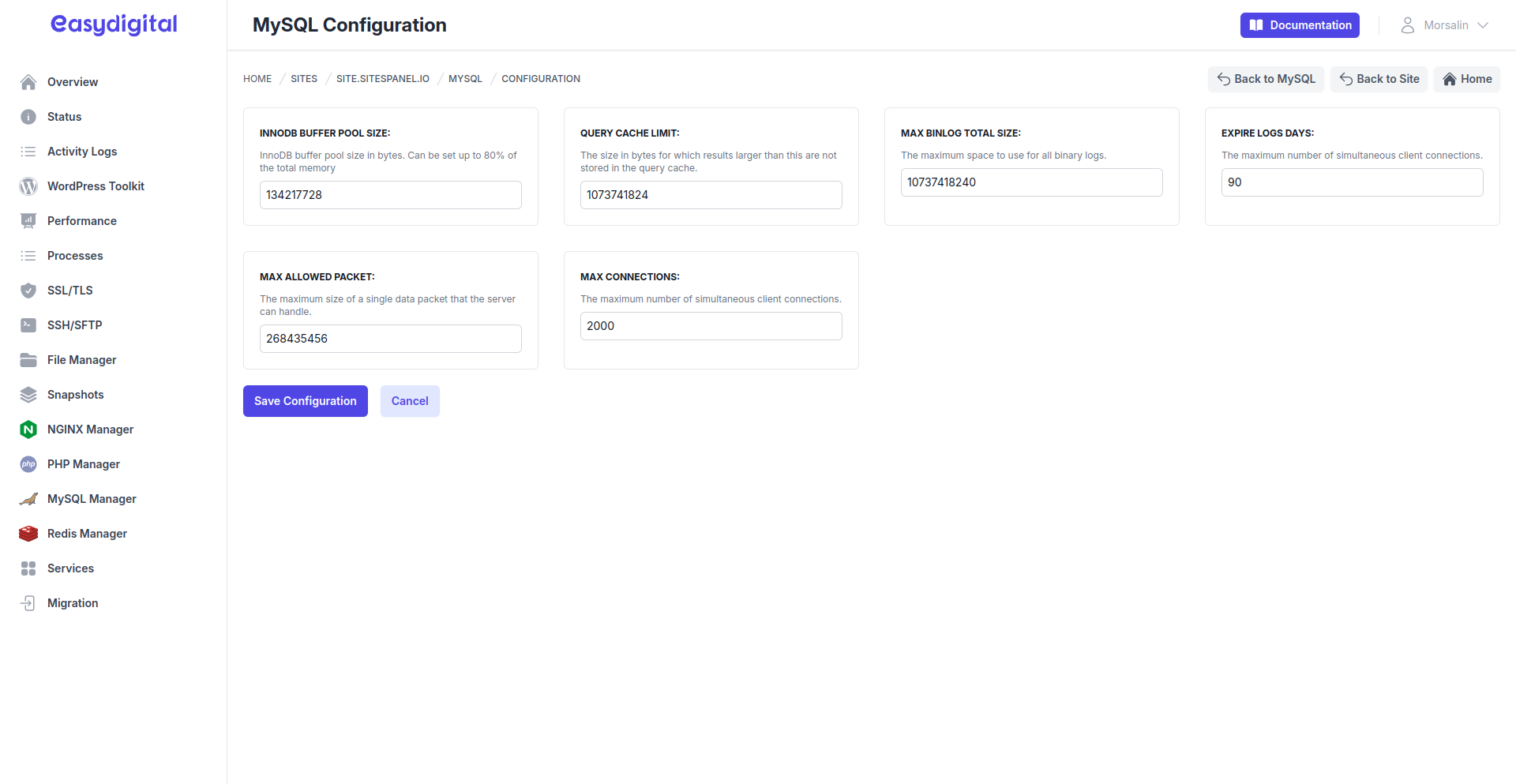 |
|---|
Configurable Options
Field | Description | Type |
|---|---|---|
InnoDB Buffer Pool Size | Specifies the size of the InnoDB buffer pool in bytes. This value determines how much memory is allocated for caching data and indexes from InnoDB tables. It is recommended to set this up to 80% of the total system memory, minus memory reserved for other services. | Integer (Bytes) |
Query Cache Limit | Defines the maximum size in bytes for which query results are eligible to be stored in the query cache. Results exceeding this size will not be cached. Adjust this setting to optimize query caching for smaller, frequently accessed queries. | Integer (Bytes) |
Max Binlog Total Size | Sets the maximum disk space to be used for all binary logs. Binary logs are essential for replication and recovery, so ensure adequate space is allocated while balancing overall storage needs. | Integer (Bytes) |
Expire Logs Days | Configures the number of days binary logs are retained before being purged. Use this to manage storage by limiting log retention to an appropriate timeframe. | Integer (Days) |
Max Allowed Packet | Defines the maximum size of a single data packet that the server can process. Increase this value if large queries or data sets are causing issues, but ensure it does not exceed server memory constraints. | Integer (Bytes) |
Max Connections | Determines the maximum number of simultaneous client connections allowed to the database server. Increasing this value can accommodate higher traffic but may require additional resources. | Integer |
Notes:
Adjusting these settings requires a good understanding of your server's workload, resource availability, and application needs.
After modifying configuration values, it is recommended to monitor database performance and resource usage to ensure optimal results.
Some changes may require restarting the MySQL server to take effect. Ensure you schedule adjustments during maintenance windows to minimize downtime.